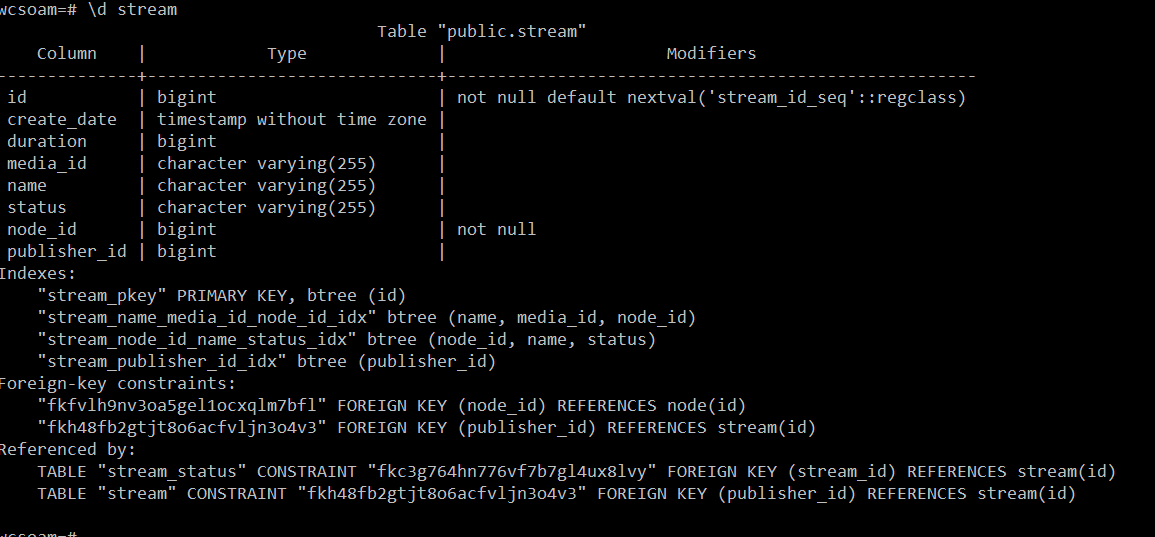Stream history storage in SQL DB¶
Backend server uses SQL DB to store stream history. It is recommended to use Postgresql. Embedded H2 DB is allowed for debug and testing purposes, but it should not be used in production.
DB structure¶
Backend server SQL DB contains the following tables which are created automatically on first launch:
| Field | Type | Note |
|---|---|---|
| ALARM | ||
| id | bigint | PRIMARY KEY |
| name | character varying(255) | UNIQUE CONSTRAINT |
| time | bigint | |
| type | bigint | |
| value | bigint | |
| metric_id | bigint | FOREIGN KEY REFERENCES metric(id) |
| node_id | bigint | FOREIGN KEY REFERENCES node(id) |
| METRIC | ||
| id | bigint | PRIMARY KEY |
| enum_name | character varying(255) | UNIQUE CONSTRAINT |
| name | character varying(255) | UNIQUE CONSTRAINT |
| note | character varying(255) | |
| NODE | ||
| id | bigint | PRIMARY KEY |
| host | character varying(255) | UNIQUE CONSTRAINT |
| NODE_PROFILE | ||
| node_id | bigint | FOREIGN KEY REFERENCES node(id) |
| profile_id | bigint | FOREIGN KEY REFERENCES profile(id) |
| PROFILE | ||
| id | bigint | PRIMARY KEY |
| name | character varying(255) | UNIQUE CONSTRAINT |
| rate | integer | |
| PROFILE_METRICS | ||
| profile_id | bigint | FOREIGN KEY REFERENCES profile(id) |
| metrics_id | bigint | FOREIGN KEY REFERENCES metric(id) |
| PROFILE_RULE | ||
| profile_id | bigint | FOREIGN KEY REFERENCES profile(id) |
| rule_id | bigint | FOREIGN KEY REFERENCES rule(id) |
| RULE | ||
| id | bigint | PRIMARY KEY |
| name | character varying(255) | UNIQUE CONSTRAINT |
| type | bigint | |
| value | character varying(255) | |
| STREAM | ||
| id | bigint | PRIMARY KEY |
| create_date | timestamp without time zone | |
| duration | bigint | |
| media_id | character varying(255) | |
| name | character varying(255) | |
| node_id | bigint | FOREIGN KEY REFERENCES node(id) |
| publisher_id | bigint | FOREIGN KEY REFERENCES stream(id) |
| STREAM_STATUS | ||
| id | bigint | PRIMARY KEY |
| status | character varying(255) | |
| timestamp | timestamp without time zone | |
| stream_id | bigint | FOREIGN KEY REFERENCES stream(id) |
Postgresql installation and setup¶
- Install Postgresql (for example, on CentOS) with command
-
Initialize DB and start Postgresql
-
Enter Postgresql console
-
Create database and user, grant privileges to the user
-
Exit Postgresql console
DB queries optimizing¶
In builds before 1.163, to speed up Postgresql and to decrease CPU load, the following indexes should be created after successfull launch of WCS OAM:
CREATE INDEX ON stream(name, media_id, node_id);
CREATE INDEX ON stream(node_id, name, status);
CREATE INDEX ON stream(publisher_id);
Data structure of stream table in wcsoam database should look as follows: