Decoded frames interception and hangling with OpenCV¶
Overview¶
The decoded frames interception and handling feature allows to use a powerful images handling library OpenCV. The feature may be useful, for example, in case of AR implementatioin at server side and other similar cases, and is available since WCS build 5.2.1914.
OpenCV library should be built before implementing a custom Java class to integrate it.
Building OpenCV¶
Let's describe OpenCV 4.9.0 building on Centos 7, to provide glibc 2.17 compatibility.
-
Install JDK 8 and ANT
-
Detect JDK installation folder path and set the environment variable
JAVA_HOME
-
Install CMake 3.6.2 or newer
-
Install GCC 11 and switch to it to build OpenCV
-
Download and unpack OpenCV source code
-
Set up the build
-
Build OpenCV
-
Copy native and Java modules to WCS installation folder
Interceptor implementation using OpenCV¶
A Java class implementing Java IDecodedFrameInterceptorinterface should be developed. The function frameDecoded() of this class will receive decoded frames in YUV I420 format, convert them using OpenCV functions to RGB format, apply bluring effect, convert the result back to YUV I420 and rewrite the frame data as solid byte array, not by pixel, using Frame.rewriteData() method
TestInterceptor.java
// Package name should be strictly defined as com.flashphoner.frameInterceptor
package com.flashphoner.frameInterceptor;
// Import decoded frame interceptor interface
import com.flashphoner.sdk.media.IDecodedFrameInterceptor;
// Import YUV frame description
import com.flashphoner.sdk.media.YUVFrame;
// Import OpenCV classes
import org.opencv.core.Core;
import org.opencv.core.CvType;
import org.opencv.core.Mat;
import org.opencv.core.Size;
import org.opencv.imgproc.Imgproc;
public class TestInterceptor implements IDecodedFrameInterceptor {
static {
System.loadLibrary(Core.NATIVE_LIBRARY_NAME);
}
@Override
public void frameDecoded(String streamName, YUVFrame frame) {
int width = frame.getWidth();
int height = frame.getHeight();
// Calculate chroma height of YUV frame
int chromaHeight = height * 3 / 2;
Mat srcYuvMatrix = new Mat(chromaHeight, width, CvType.CV_8UC1, frame.getData());
// Create RGB matrix for manipulations
Mat rgbMatrix = new Mat(height, width, CvType.CV_8UC3);
Mat blurredMatrix = new Mat(height, width, CvType.CV_8UC3);
// Convert YUV matrix to RGB matrix
Imgproc.cvtColor(srcYuvMatrix, rgbMatrix, Imgproc.COLOR_YUV2RGB_I420);
// Apply blur to matrix
Imgproc.GaussianBlur(rgbMatrix, blurredMatrix, new Size(15, 15), 0);
Mat dstYuvMatrix = new Mat(chromaHeight, width, CvType.CV_8UC1);
// Convert RGB back to YUV
Imgproc.cvtColor(blurredMatrix, dstYuvMatrix, Imgproc.COLOR_RGB2YUV_I420);
byte[] dstData = new byte[chromaHeight * width];
// get data from destination matrix
dstYuvMatrix.get(0,0, dstData);
// Current method rewrites full frame data with provided dstData
// This method is recommended for a complete rewrite of the frame, rather than pixel-by-pixel rewriting due to color mismatch
frame.rewriteData(dstData);
}
}
Then the class should be complied into byte code. To do this, create folder tree accordind to TestInterceptor class package name
and execute the command
javac -cp /usr/local/FlashphonerWebCallServer/lib/wcs-core.jar:/usr/local/FlashphonerWebCallServer/lib/custom/opencv-490.jar ./com/flashphoner/frameInterceptor/TestInterceptor.java
Now, pack the code compiled to jar file
and copy this file to WCS custom libraries folder
To use custom frames interceptor class, set its package name to the following parameter in flashphoner.properties
and restart WCS.
Testing¶
-
Publish a test stream in Two Way Streaming example
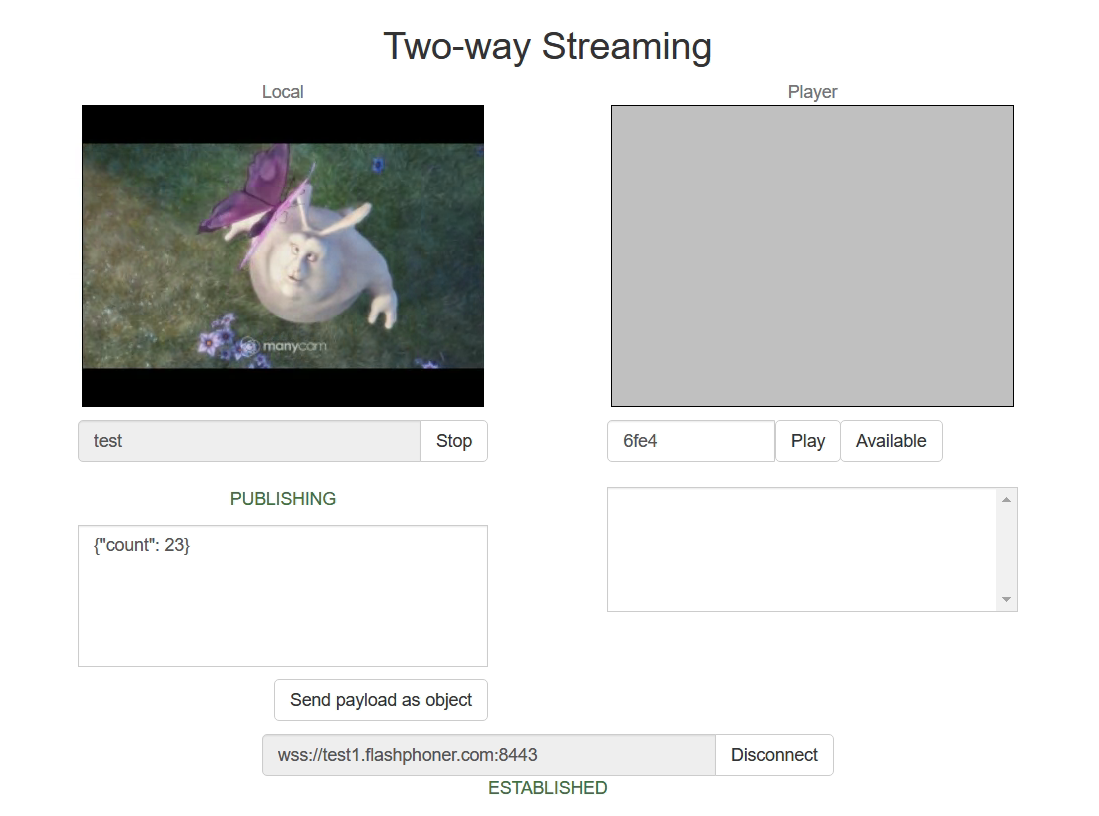
-
Play the stream in Player example with explicit resolution setting to enable transcoding, for example
https://test1.flashphoner.com:8444/client2/examples/demo/streaming/player/player.html?resolution=320x240, wheretest1.flashphoner.comis WCS server address
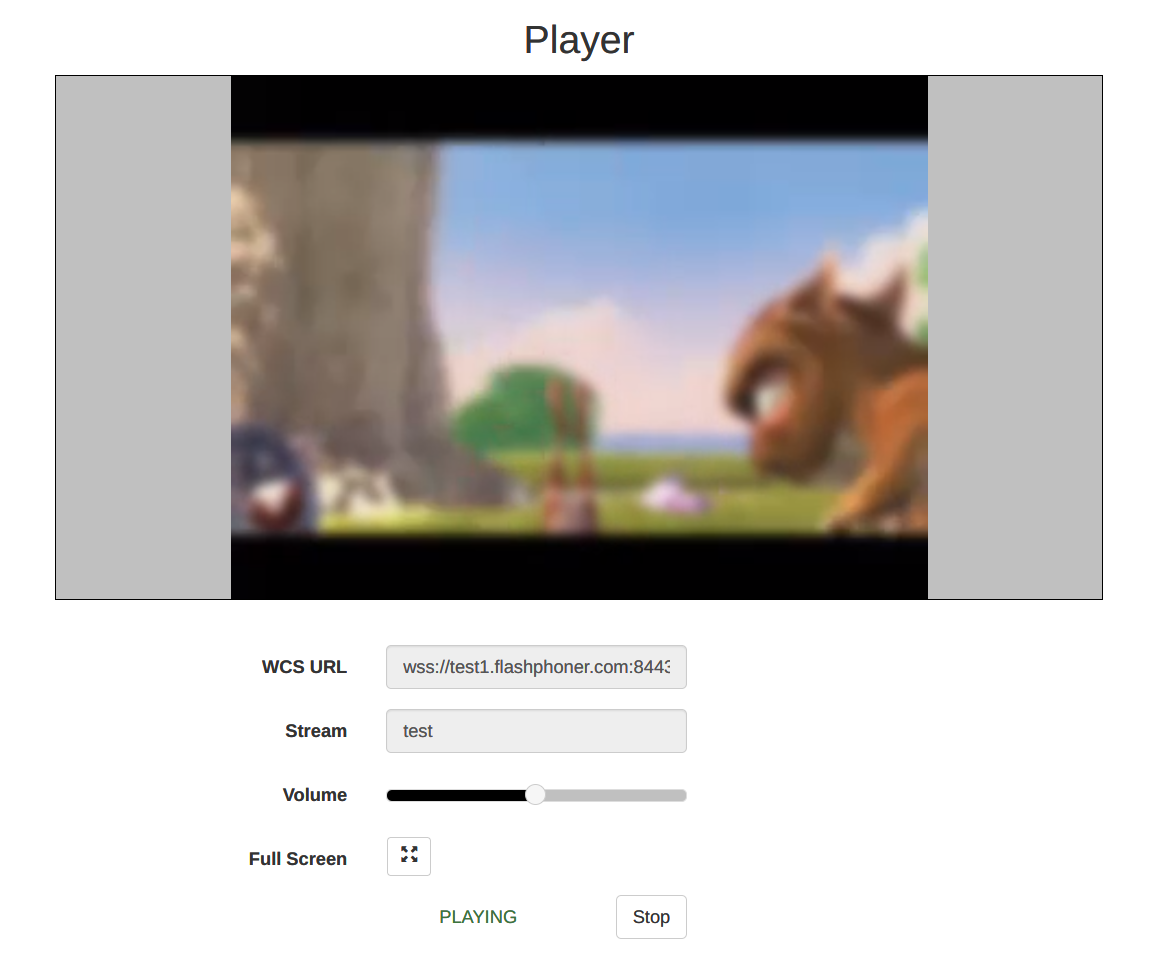
The picture will be blurred.