iOS WebView Swift¶
iOS WebView application example¶
This example can be used to open any Web SDK example page just like in browser. To open a page, an URL must be set. For example, Two Way Streaming web page opened on demo server
https://demo.flashphoner.com/client2/examples/demo/streaming/two_way_streaming/two_way_streaming.html
looks like this
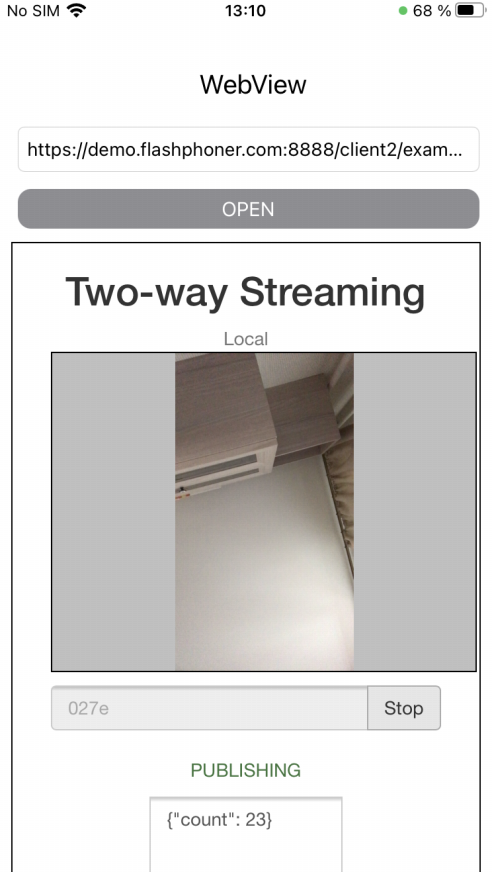
Analyzing the example code¶
To analyze the code, take WebViewSwift example version available on GitHub:
- main application view class
WebViewController(implementation file WebViewController.swift)
1. WKWebView object initalizing¶
Here applicationNameForUserAgent parameter is set to Safari for WebSDK old builds compatibility. In those builds, browser type for WKWebKit default user agent may be detected incorrectly. This is not required after updating WebSDK to build 2.0.171 or newer
lazy var webView: WKWebView = {
let webConfiguration = WKWebViewConfiguration()
webConfiguration.allowsInlineMediaPlayback = true
webConfiguration.mediaTypesRequiringUserActionForPlayback = []
webConfiguration.applicationNameForUserAgent = "Safari" //Fix for old version of WebSDK
let webView = WKWebView(frame: .zero, configuration: webConfiguration)
webView.uiDelegate = self
webView.translatesAutoresizingMaskIntoConstraints = false
return webView
}()