A call to a mobile phone via the SIP server¶
Overview¶
A SIP call to a mobile phone is a special case of calls between a browser and a SIP device, when the SIP server either operates as a GSM/PSTN gateway itself or connects to one during the call.
Supported platforms and browsers¶
| Chrome | Firefox | Safari | Edge | |
|---|---|---|---|---|
| Windows | ✅ | ✅ | ❌ | ✅ |
| Mac OS | ✅ | ✅ | ✅ | ✅ |
| Android | ✅ | ✅ | ❌ | ✅ |
| iOS | ✅ | ✅ | ✅ | ✅ |
Supported protocols¶
- WebRTC
- RTP
- SIP
Supported codecs¶
- H.264
- VP8
- G.711
- Speex
- G.729
- Opus
Supported SIP functions¶
- DTMF
- Holding a call
- Transferring a call
SIP functions are managed using the WebSDK.
Operation flowchart¶
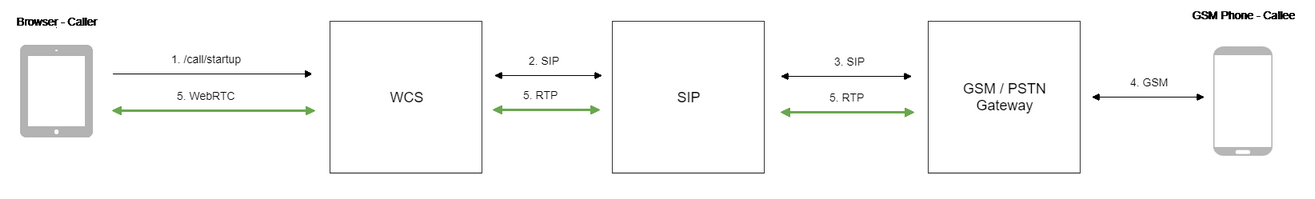
- The browser begins a call
- WCS connects to the SIP server
- The SIP server connects to the GSM/PSTN gateway
- The GSM/PSTN gateway connects to the mobile phone
- The browser and the phone exchange audio streams
Quick manual on testing¶
- For the test we use:
- a SIP account;
- the Phone UI web application to make a call;
-
a mobile phone to answer the call.
-
Open the Phone UI web application. Click
Log inand enter the SIP account credentials:
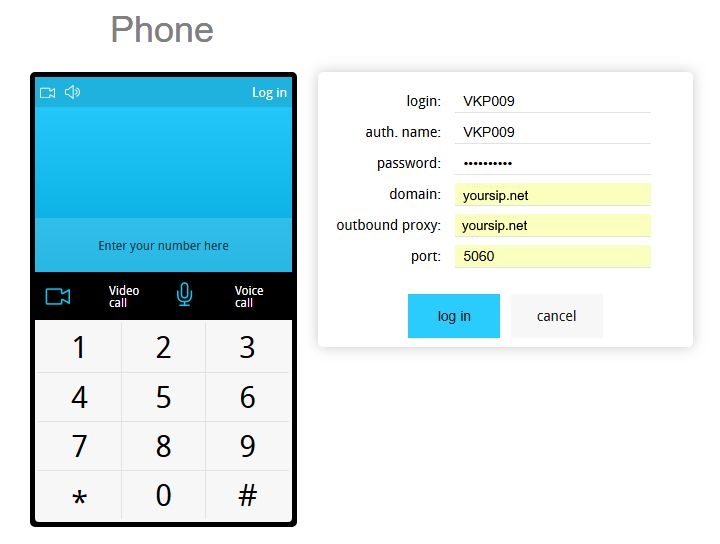
-
Enter the mobile phone number and click
Voice call. Dialing starts:
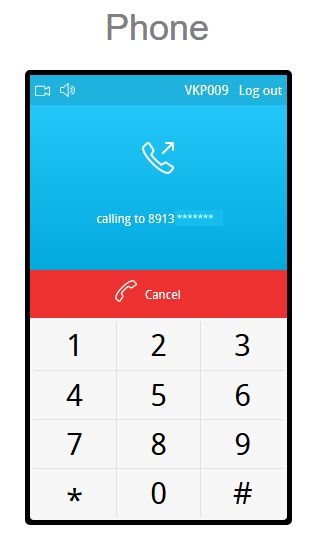
-
The mobile phone displays an incoming call on the screen:

-
Answer the call on the mobile phone:
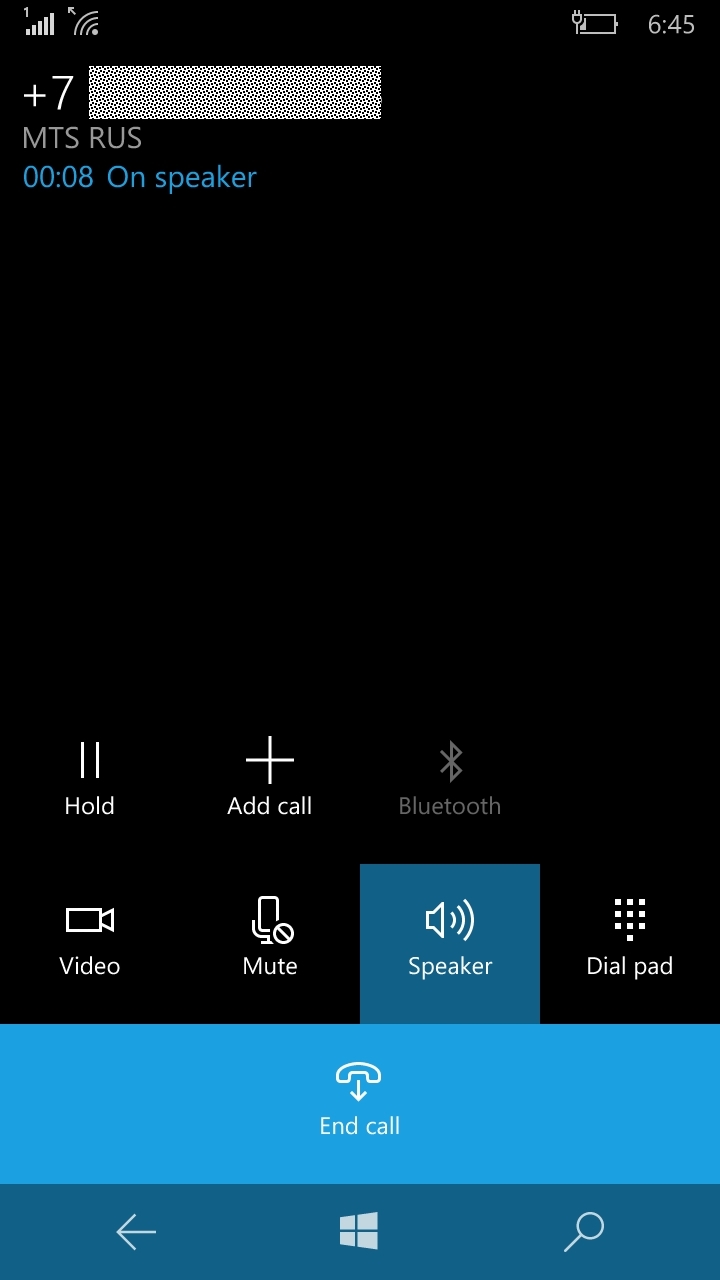
-
The browser also shows that the connection is established:
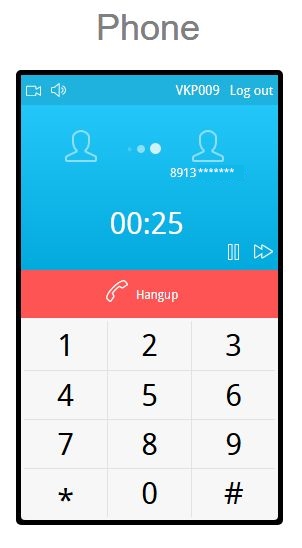
-
To terminate the call, click the
Hangupbutton.
Call flow¶
Below is the call flow when using the Phone example to create a call.
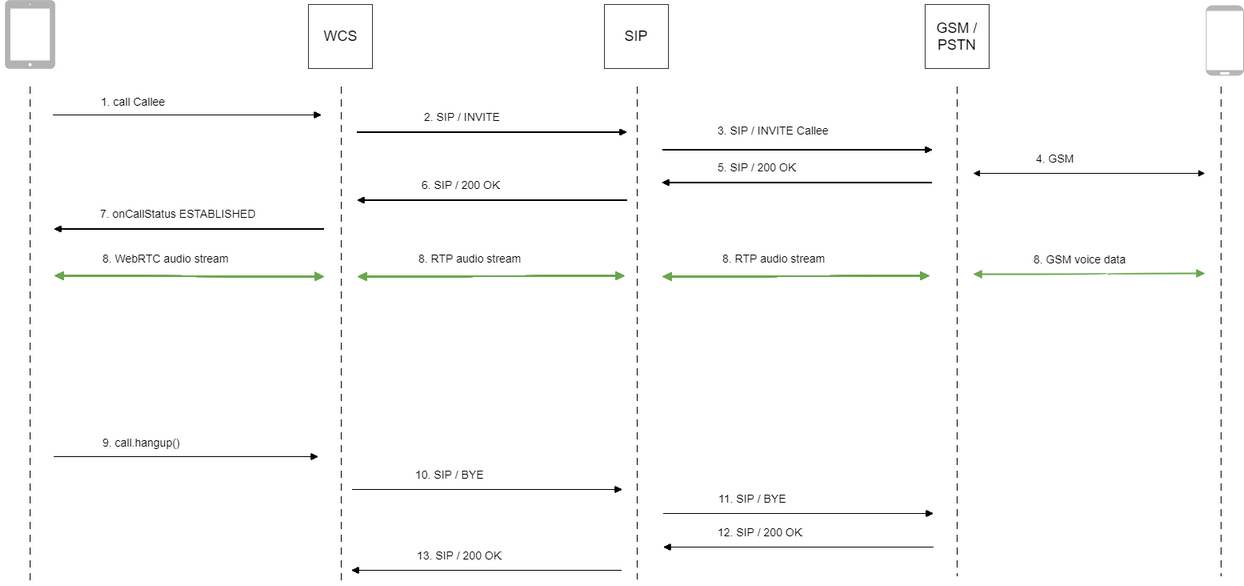
-
Creating a call
Session.createCall(),Call.call()code
-
Sending
SIP INVITEto the SIP server -
Sending
SIP INVITEto the GSM/PSTN gateway -
Establishing a connection to the mobile terminal
-
Receiving a confirmation from the GSM/PSTN gateway
-
Receiving a confirmation from the SIP server
-
Receiving from the server an event confirming successful connection
CALL_STATUS.ESTABLISHEDcode
-
Participants of the call exchange audio streams
-
Terminating the call
Call.hangup()code
Phone.prototype.hangup = function () { trace("Phone - hangup " + this.currentCall.id() + " status " + this.currentCall.status()); this.hideFlashAccess(); if (this.currentCall.status() == CALL_STATUS.PENDING) { this.callStatusListener(this.currentCall); } else { this.currentCall.hangup(); } this.flashphonerListener.onHangup(); }; -
Sending
SIP BYEto the SIP server -
Sending
SIP BYEto the GSM/PSTN gateway -
Receiving a confirmation from the GSM/PSTN gateway
-
Receiving a confirmation from the SIP server