Firewall Streaming¶
Example of TURN server usage¶
The example of firewall traversal video streaming and playback using TURN server. It works in all browsers except Microsoft Legacy Edge because this browser do not support TURN over TCP.
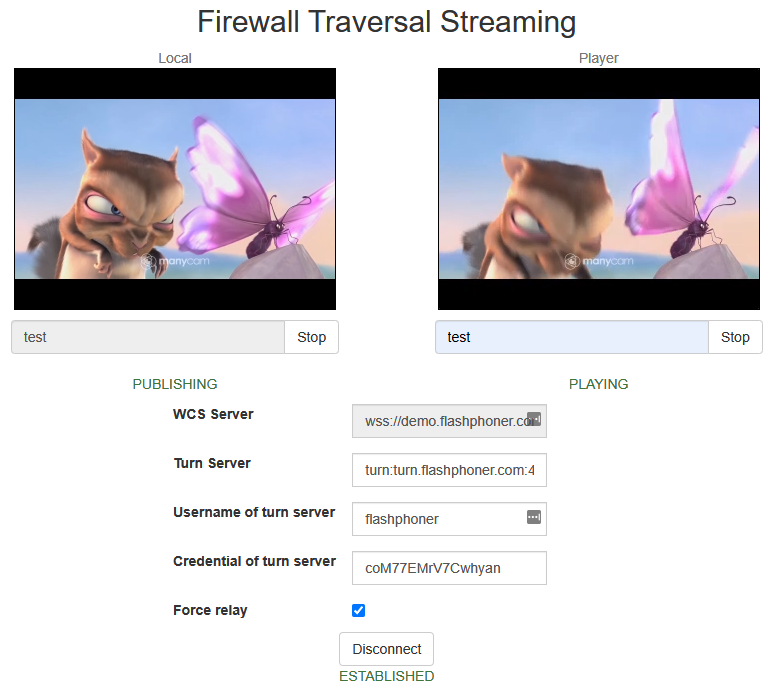
The code of the example¶
The source code of the example is on WCS server by this path:
/usr/local/FlashphonerWebCallServer/client2/examples/demo/streaming/firewall-traversal-streaming/
- firewall-traversal-streaming.css - CSS style file
- firewall-traversal-streaming.html - the example page
- firewall-traversal-streaming.js - script for example to work
The example may be tested at this URL:
https://host:8888/client2/examples/demo/streaming/firewall-traversal-streaming/firewall-traversal-streaming.html
where host is your WCS server address.
Analyzing the code¶
To analyze the code get firewall-traversal-streaming.js file version with hash ecbadc3 that can be found here and is available to download in build 2.0.212.
1. API initializing¶
Flashphoner.init() code
2. Connection to the server¶
Flashphoner.createSession() code
These parameters are passed to createSession() method:
- WCS server URL
- TURN server URL
- TURN server user credentials
var options = {
urlServer: url,
mediaOptions: {
"iceServers": [
{
'url': $('#urlTurnServer').val(),
'username': $('#usernameTurnServer').val(),
'credential': $('#credentialTurnServer').val()
}
]
}
};
if ($("#forceRelay").is(':checked')) {
options.mediaOptions.iceTransportPolicy = "relay";
}
Flashphoner.createSession(options).on(SESSION_STATUS.ESTABLISHED, function (session) {
...
});
3. Receiving the event confirming successful connection¶
ConnectionStatusEvent ESTABLISHED code
Flashphoner.createSession(options).on(SESSION_STATUS.ESTABLISHED, function (session) {
setStatus("#connectStatus", session.status());
onConnected(session);
}).on(SESSION_STATUS.DISCONNECTED, function () {
...
}).on(SESSION_STATUS.FAILED, function () {
...
});
4. Video streaming¶
Session.createStream(), Stream.publish() code
These parameters are passed to createStream() method:
streamName- the stream namelocalVideo- <div> element to display preview stream.
session.createStream({
name: streamName,
display: localVideo,
cacheLocalResources: true,
receiveVideo: false,
receiveAudio: false
...
}).publish();
5.Receiving the event confirming successful streaming¶
StreamStatusEvent PUBLISHING code
session.createStream({
...
}).on(STREAM_STATUS.PUBLISHING, function (stream) {
setStatus("#publishStatus", STREAM_STATUS.PUBLISHING);
onPublishing(stream);
}).on(STREAM_STATUS.UNPUBLISHED, function () {
...
}).on(STREAM_STATUS.FAILED, function () {
...
}).publish();
6. Stream playback¶
Session.createStream(), Stream.play() code
These parameters are passed to createStream() method:
streamName- the stream name (including the stream published on step above)remoteVideo- <div> element to display stream playback.
7. Receiving the event confirming successful stream playback¶
StreamStatusEvent PLAYING code
session.createStream({
...
}).on(STREAM_STATUS.PLAYING, function (stream) {
document.getElementById(stream.id()).addEventListener('resize', function (event) {
resizeVideo(event.target);
});
setStatus("#playStatus", stream.status());
onPlaying(stream);
}).on(STREAM_STATUS.STOPPED, function () {
...
}).on(STREAM_STATUS.FAILED, function () {
...
}).play();
8. Stream playback stop¶
Stream.stop() code
function onPlaying(stream) {
$("#playBtn").text("Stop").off('click').click(function () {
$(this).prop('disabled', true);
stream.stop();
}).prop('disabled', false);
}
9. Receiving the event confirming successful playback stop¶
StreamStatusEvent STOPPED code
session.createStream({
name: streamName,
display: remoteVideo
}).on(STREAM_STATUS.PLAYING, function (stream) {
...
}).on(STREAM_STATUS.STOPPED, function () {
setStatus("#playStatus", STREAM_STATUS.STOPPED);
onStopped();
}).on(STREAM_STATUS.FAILED, function () {
...
}).play();
10. Streaming stop¶
Stream.stop() code
function onPublishing(stream) {
$("#publishBtn").text("Stop").off('click').click(function () {
$(this).prop('disabled', true);
stream.stop();
}).prop('disabled', false);
}
11. Receiving the event confirming successful streaming stop¶
StreamStatusEvent UNPUBLISHED code