iOS Click to Call¶
Example of Click to Call application for iOS¶
This example allows to place outgoing audio call with one button click using account specified in server config file
/usr/local/FlashphonerWebCallServer/conf/apps/click-to-call/accounts.xml
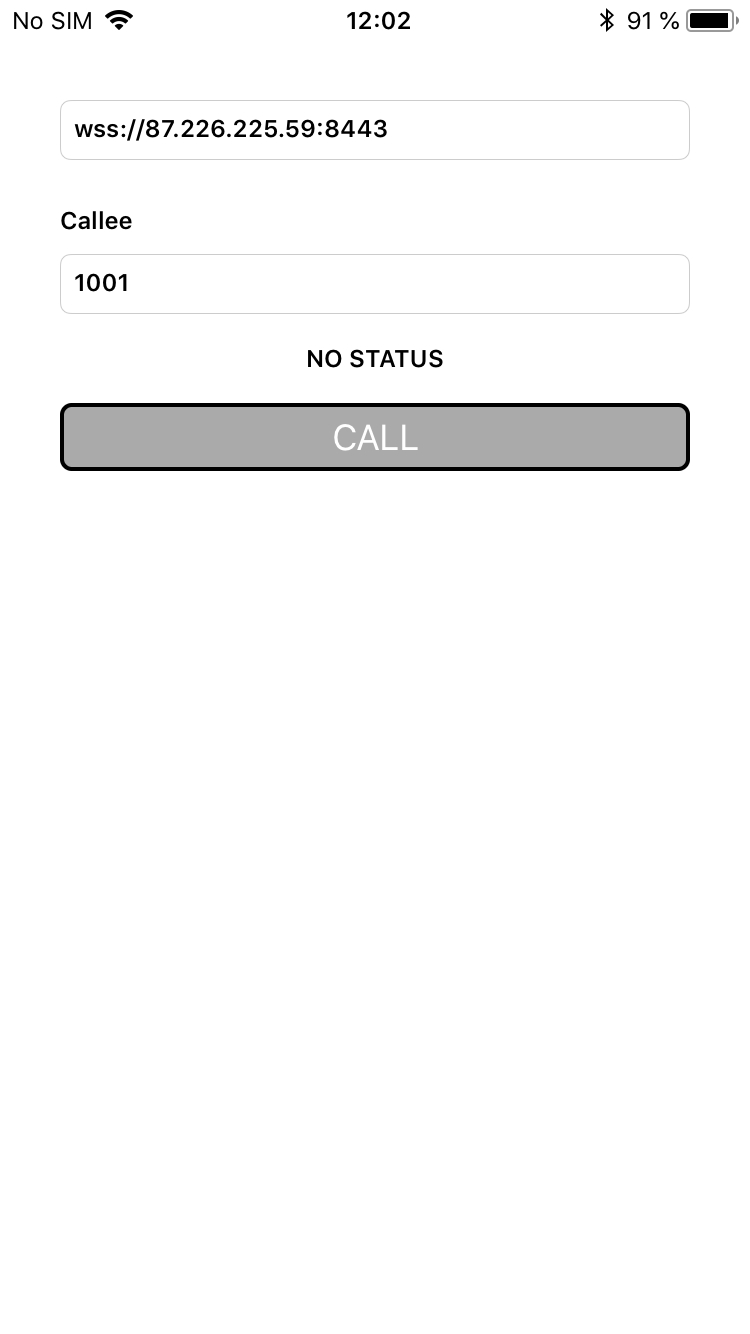
Analyzing the code¶
To analyze the code, let's take ClickToCall example version, which is available here.
View class for the main view of the application: ViewController (header file ViewController.h; implementation file ViewController.m).
1. Import of API¶
2. Connection to the server¶
FPWCSApi2.createSession, FPWCSApi2Session.connect code
FPWCSApi2SessionOptions object with the following parameters is passed to createSession() method
- URL of WCS server
- appKey of internal server-side application (clickToCallApp)
- (FPWCSApi2Session *)connect {
FPWCSApi2SessionOptions *options = [[FPWCSApi2SessionOptions alloc] init];
options.urlServer = _connectUrl.text;
options.appKey = @"clickToCallApp";
NSError *error;
session = [FPWCSApi2 createSession:options error:&error];
...
[session connect];
return session;
}
3. Receiving the event confirming successful connection¶
ViewController.onConnected, ViewController.call code
On this event, ViewController.call method is called to make outgoing call.
4. Outgoing call¶
FPWCSApi2Session.createCall, FPWCSApi2Call.call code
The following options are passed to the createCall() method:
- callee SIP username
- call constraints: audio only
- (FPWCSApi2Call *)call {
FPWCSApi2CallOptions *options = [[FPWCSApi2CallOptions alloc] init];
options.callee = _callee.input.text;
options.localConstraints = [[FPWCSApi2MediaConstraints alloc] initWithAudio:YES video:NO];
NSError *error;
call = [session createCall:options error:&error];
...
[call call];
return call;
}
5. Call hangup¶
FPWCSApi2Call.hangup code