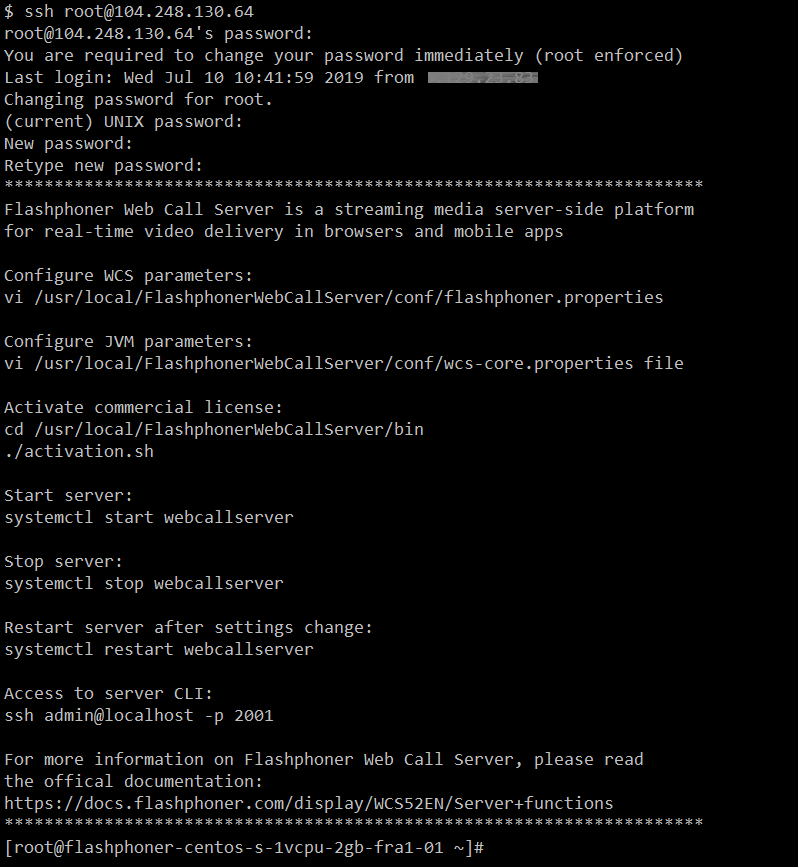WCS on Digital Ocean¶
WCS can be deployed to Digital Ocean from Digital Ocean Marketplace image. 30 days trial license is automatically activated on first launch. To deloy the server, do the following steps:
1. Open marketplace application page, press Create Flashphoner Web Call Server Droplet
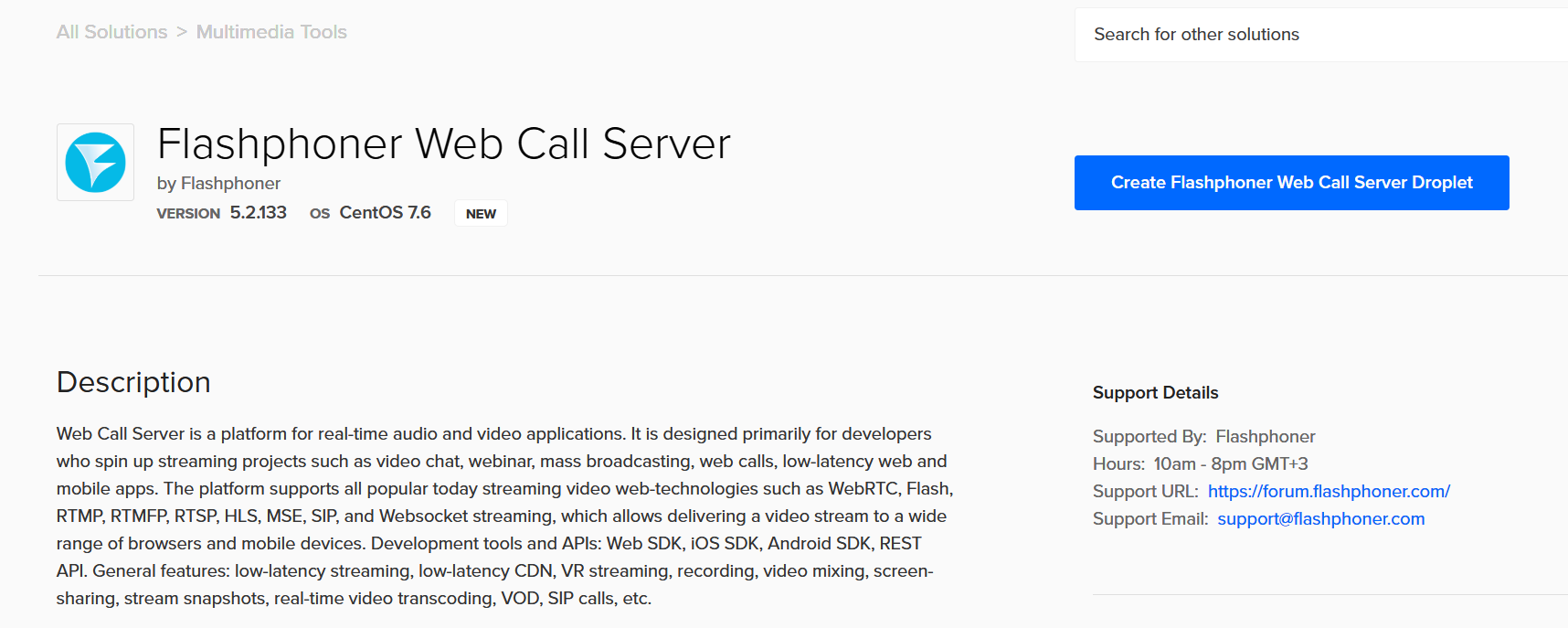
2. On droplet creation page, Flashphoner Web Call Server application will be selected in the list

3. Choose a server cpabilities and tariff plan
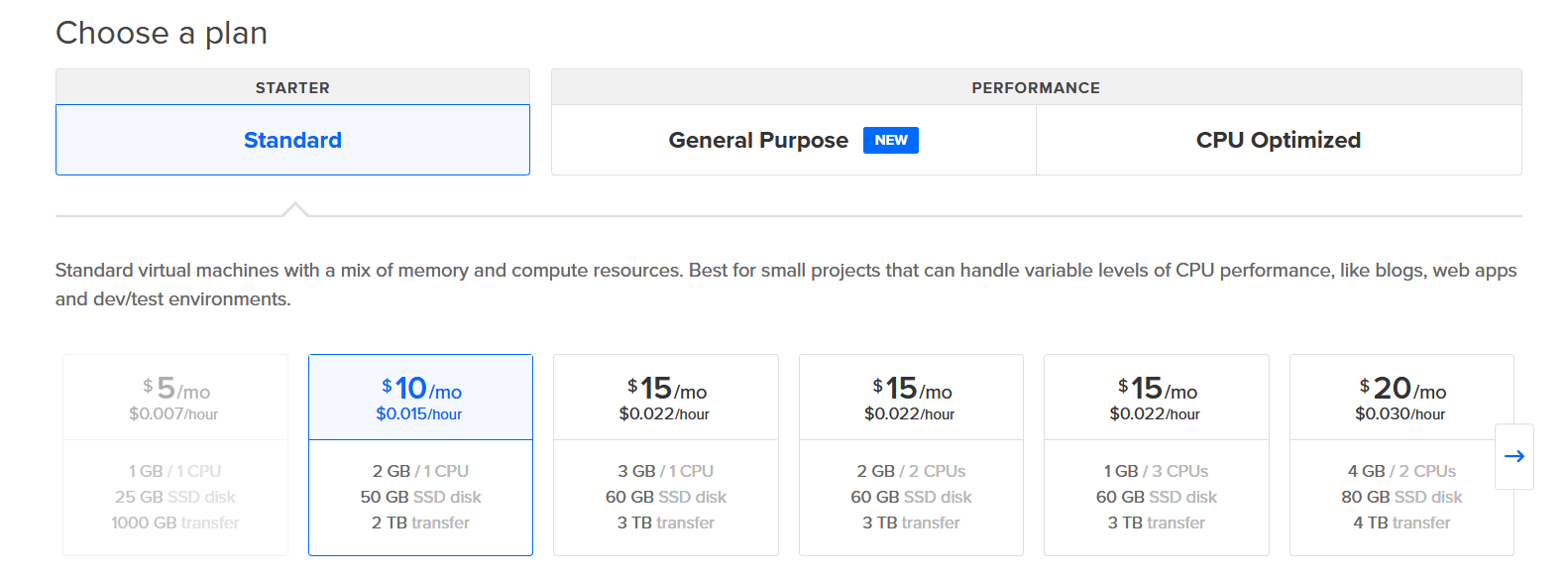
4. Choose a region to place a server
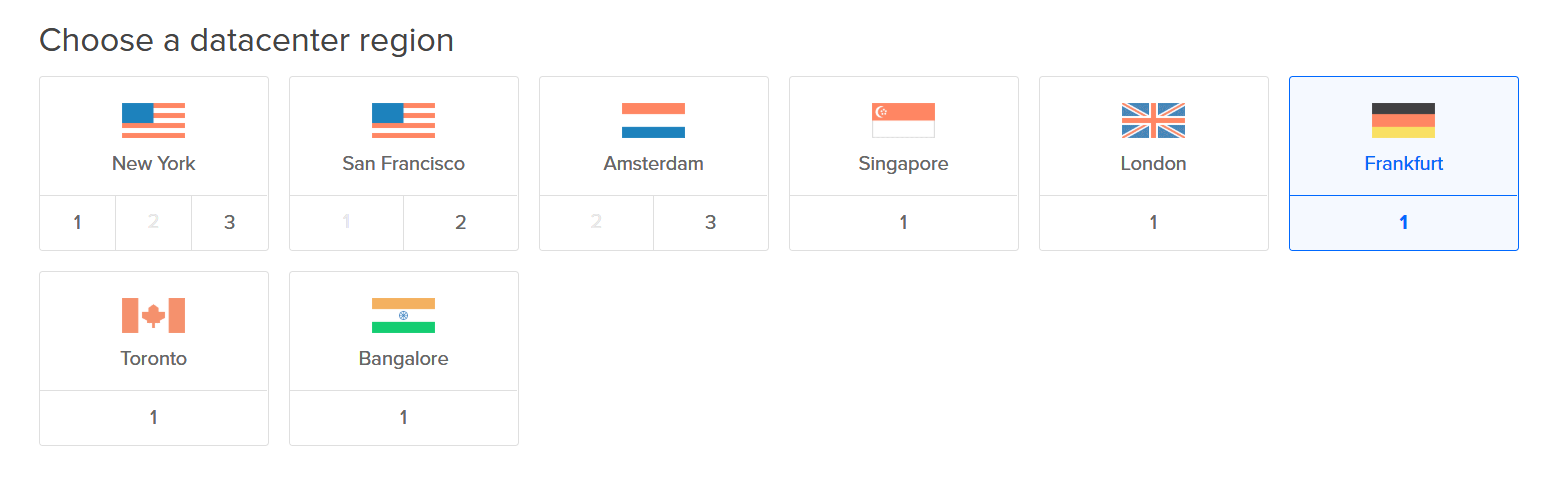
5. Select One-Time Password authentication
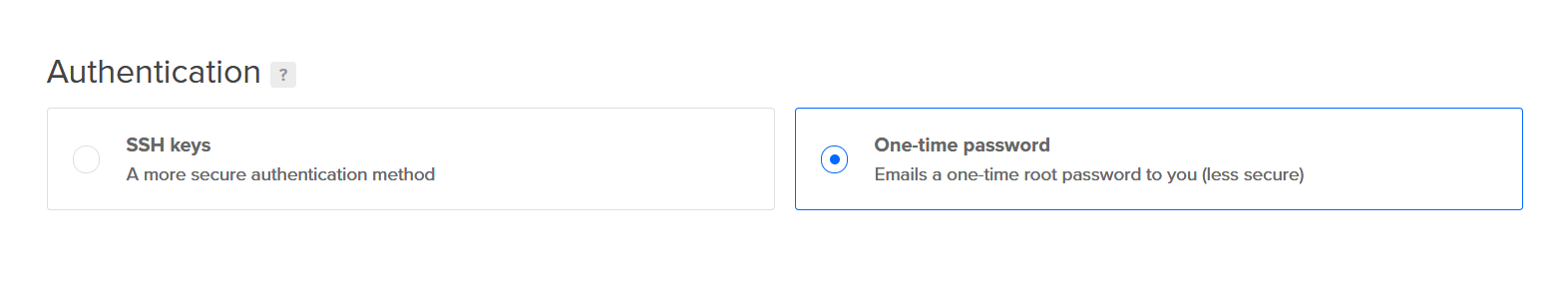
6. Enter server hostname
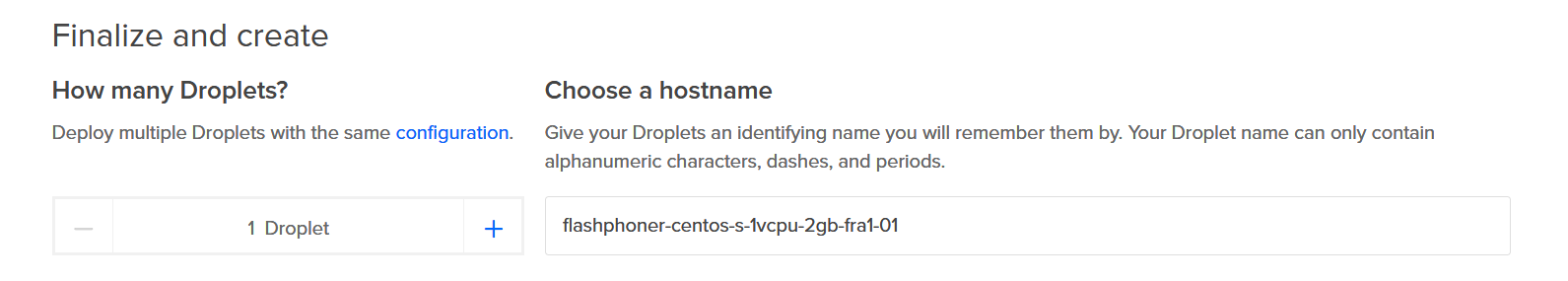
7. Press Create droplet
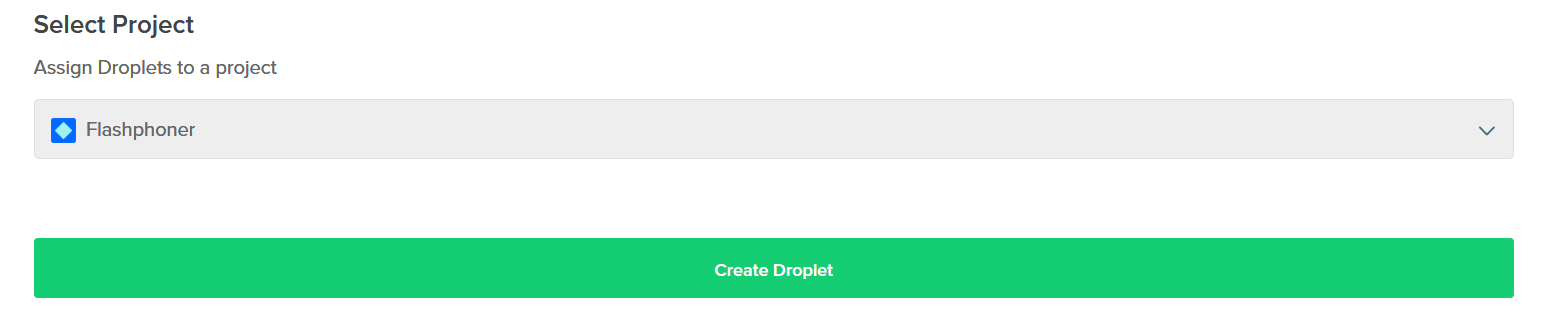
8. After creation, server will be launched
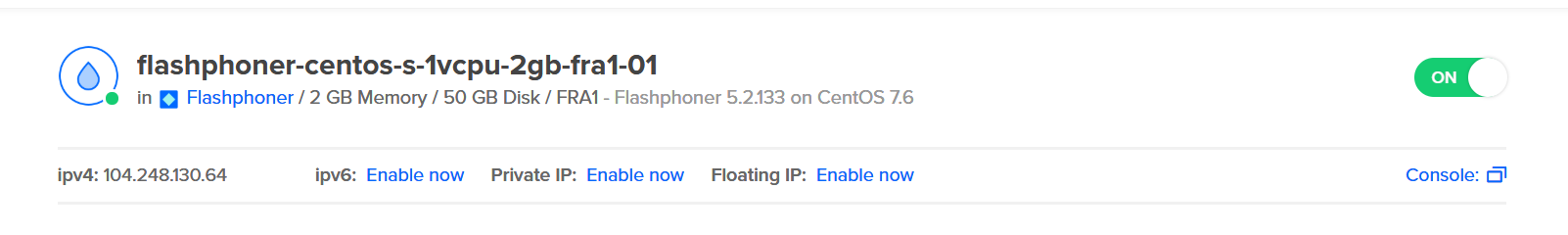
10.Open the page https://droplet\_ip:8444/admin/ in browser, where droplet\_ip is server IP address, accept security exception. Enter username demo and password demo
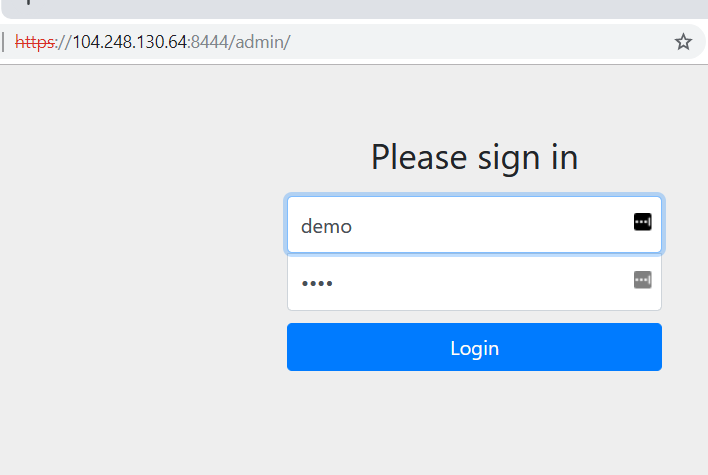
11. Select Two Way Streaming example, check stream publishing and playback
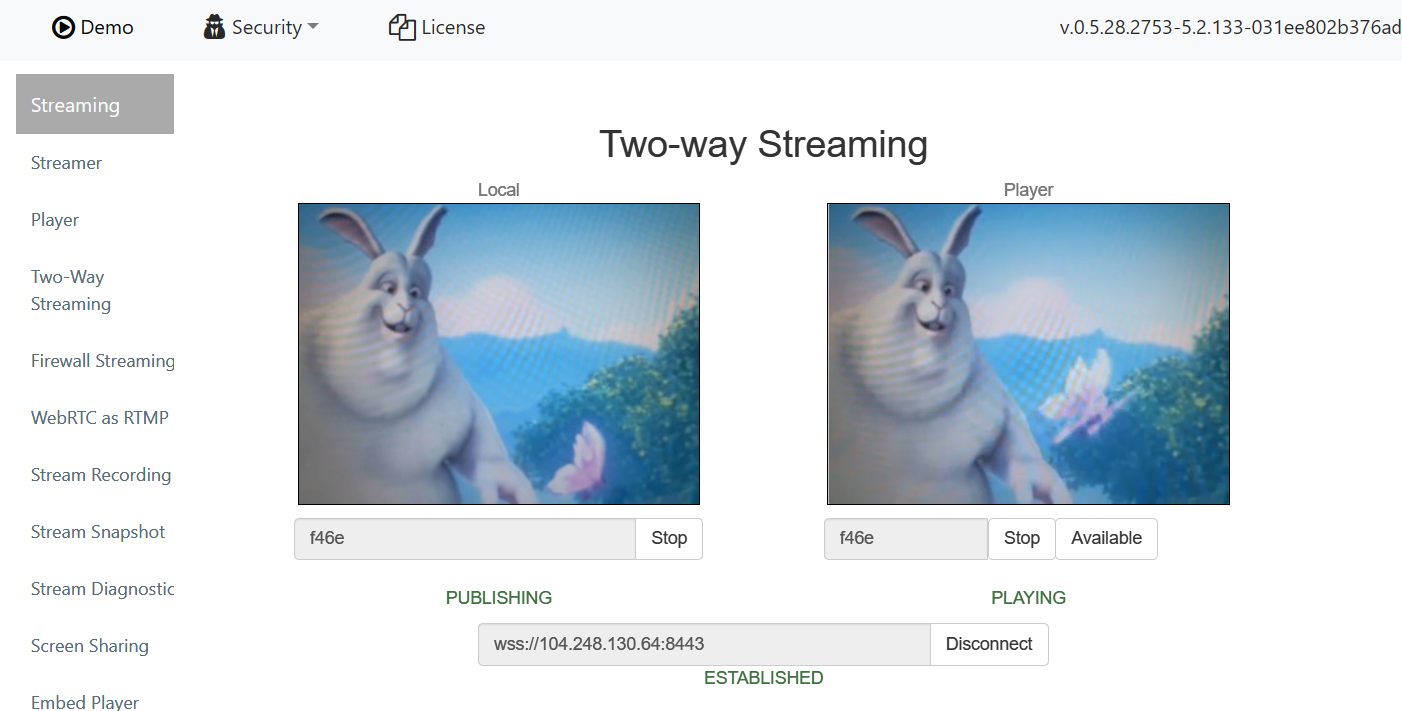
12. Connect to server with ssh