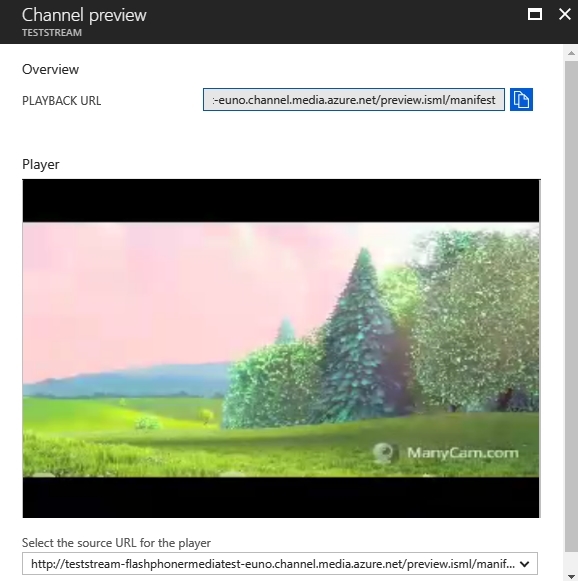Republishing to Azure Media Services¶
1. Preparing to test¶
For the test we use:
- the demo server at
demo.flashphoner.com; - the Two Way Streaming web application to publish streams;
- the Chrome browser and the REST client to send REST queries.
2. Azure Media Services configuration: create a live stream¶
Create a live stream in the Azure interface (we assume you have created media services and storage already) by clicking Quick create:
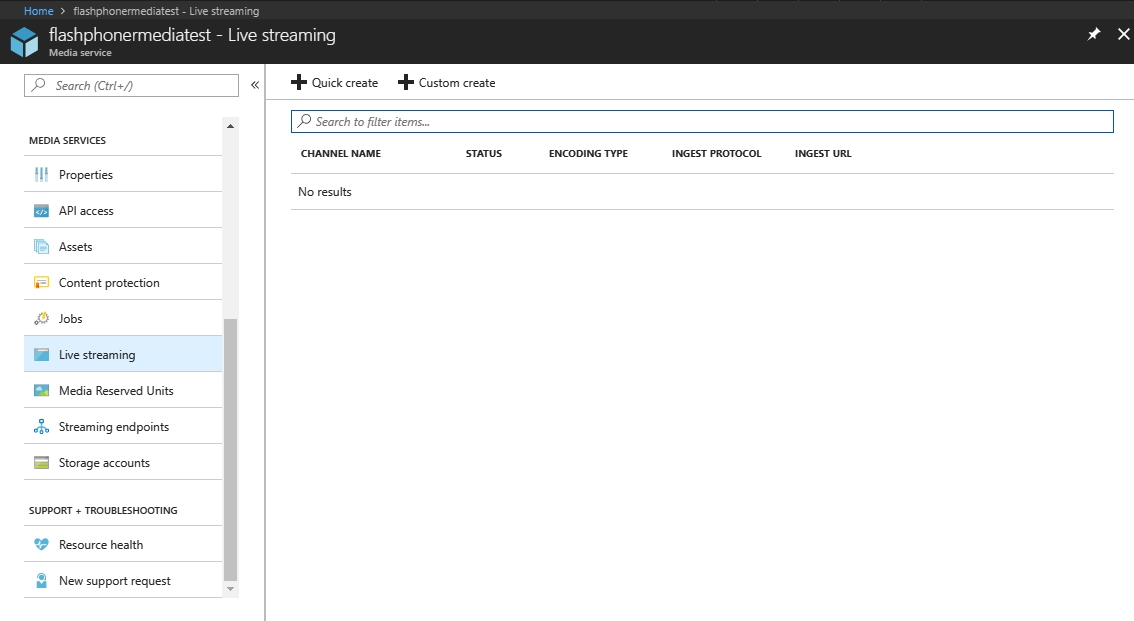
3. Azure Media Services configuration: get ingest URL¶
Copy the primary ingest URL (includes the name of the stream) from the channel settings page:
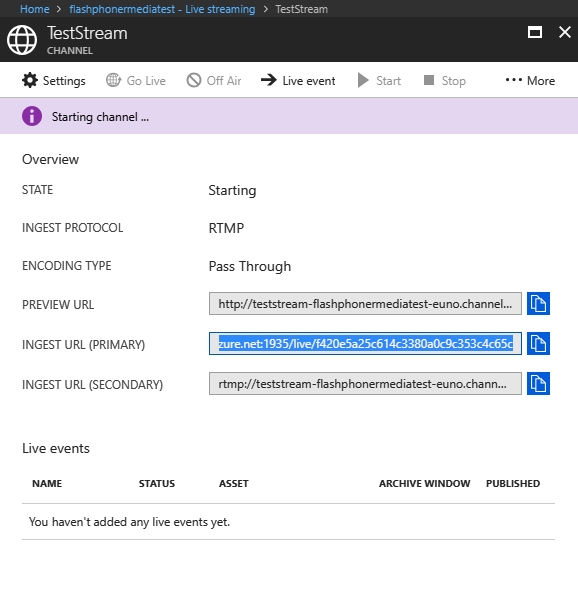
4. WCS configuration¶
In the WCS settings file flashphoner.properties add the following lines:
rtmp_transponder_stream_name_prefix=
rtmp_transponder_send_metadata=true
rtmp_flash_ver_subscriber=LNX 76.219.189.0
Restart WCS.
5. Running a broadcast from a web camera to the WCS server¶
Open the Two-way Streaming web application. Click the Connect button, then set the stream name under the Local window, then click Publish:
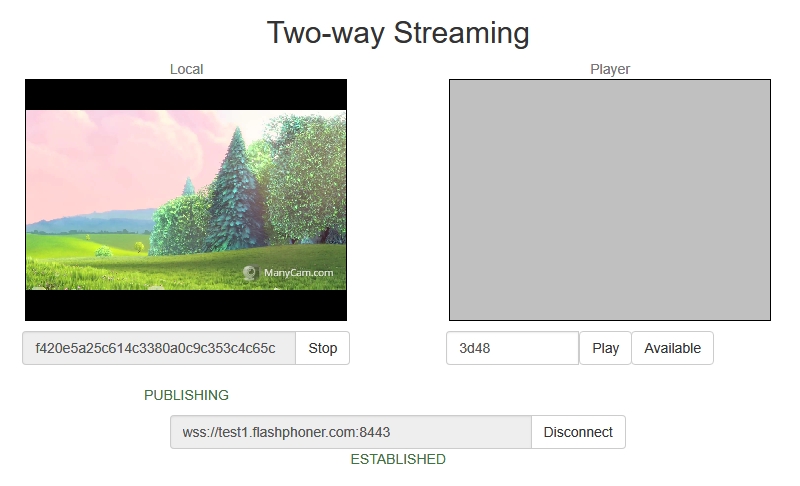
6. Start stream republishing via REST API¶
Open the REST client. Send the /push/startup query to the WCS server specifying the name of the stream in the streamName parameter, and the recipient URL in the rtmpUrl parameter of the query:
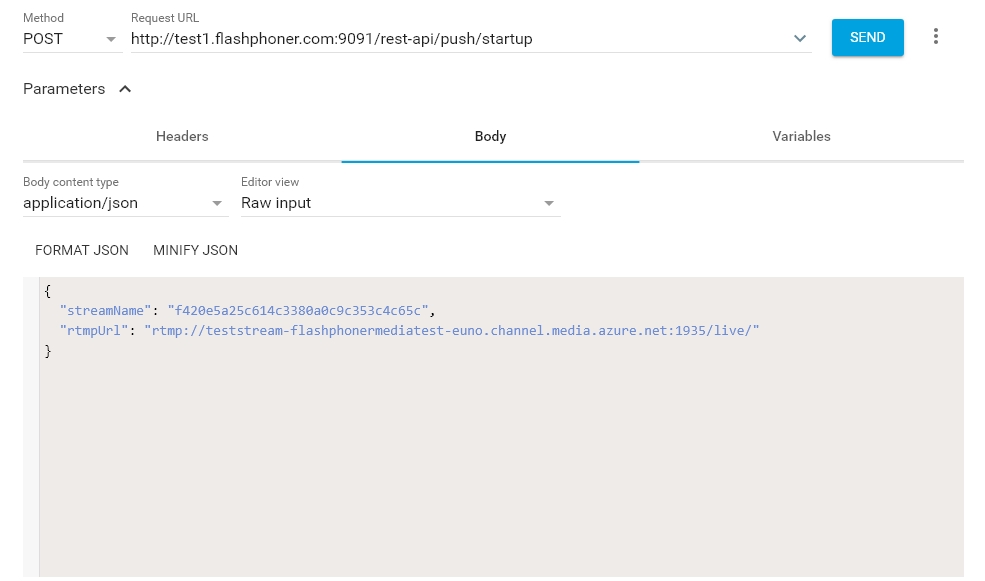
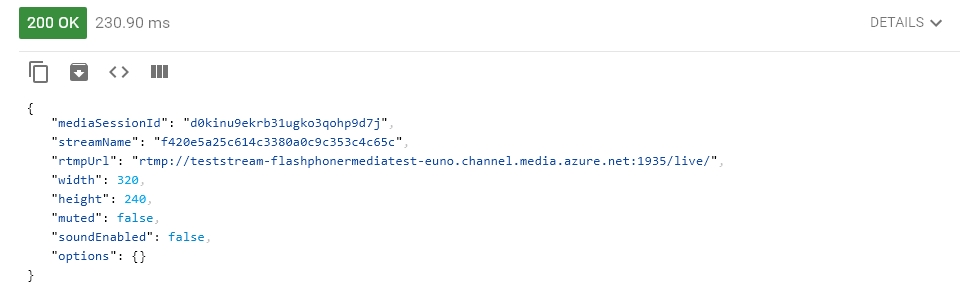
7. Checking if Azure Media Services receives the stream¶
On the channel settings page in Azure, click More and in the dropdown list select Preview. The player page is shown (Flash is required):